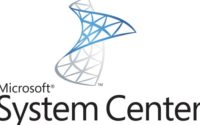Intune Tenant Planning Guide
Intune Tenant Planning Guide for Modern Device Management
A successful Intune Tenant Planning Guide starts with structure. Microsoft Intune helps organizations manage devices, apps, and security from a single cloud platform. Planning your tenant correctly ensures smooth onboarding, consistent policies, and reliable control across Windows, macOS, iOS, and Android devices.
Why Intune Tenant Planning Matters
Your Intune tenant defines how your environment operates. Poor planning leads to inconsistent settings, compliance issues, and unnecessary rework.
Good tenant planning provides:
- Clear organizational structure for device groups.
- Strong policy enforcement across all platforms.
- Easier reporting and compliance monitoring.
- Faster troubleshooting and reduced downtime.
For hybrid identity integration, read our Microsoft Entra Cloud Sync Guide.
Key Steps in Intune Tenant Planning
1. Define your goals
Decide if you’ll manage only corporate devices or include BYOD. This affects enrollment types, compliance rules, and app policies.
2. Review your current environment
Check for Active Directory, Entra ID, or third-party tools like Workspace ONE. Understand how they’ll fit into Intune.
3. Structure your tenant by region or department
Use dynamic groups for different sites, such as Europe, Asia, and North America.
4. Assign admin roles carefully
Follow the principle of least privilege. Only assign Global Admin roles when necessary.
5. Plan your app deployment
Use Store, Win32, or LOB apps depending on needs. For detailed packaging steps, see our Intune App Packaging Guide.
6. Configure compliance and Conditional Access
Link Intune compliance policies with Conditional Access in Entra ID for secure access control.
7. Monitor and report
Use built-in Intune reports or Power BI dashboards to monitor device health and policy status.
Common Planning Mistakes
- Rushing deployment without structure.
- Overusing Global Admin privileges.
- Ignoring regional bandwidth or device location.
- Failing to test compliance and enrollment before rollout.
Learn More
For deeper setup details, visit Microsoft Learn’s official Intune setup documentation.
Also explore the Microsoft Entra Cloud Sync Guide for hybrid identity planning.