What is Microsoft Entra Cloud Sync (not AD Connect)
Simplifying Hybrid Identity with Microsoft Entra Cloud Sync
Managing hybrid identity can get complicated, but Microsoft Entra Cloud Sync makes it simpler. It connects your on-premises Active Directory (AD) with Microsoft Entra ID using lightweight agents and cloud-driven logic, reducing the need for large servers or complex maintenance.
(Source: Microsoft Learn)
Why Organizations Use Cloud Sync
Cloud Sync streamlines user and group synchronization between AD and Entra ID. It’s ideal for companies managing multiple forests or disconnected networks.
Key advantages:
- Supports several AD forests without extra infrastructure.
- Uses small, secure agents instead of full servers.
- Offers high availability through multiple agents.
- Handles large groups of up to 50,000 members.
- Reduces management overhead and improves reliability.
For hybrid planning tips, see the Intune Tenant Planning Guide.
Cloud Sync Compared to Entra Connect Sync
| Feature | Entra Connect Sync | Cloud Sync |
|---|---|---|
| Setup | Local server-based | Lightweight and cloud-managed |
| Maintenance | Manual updates | Automated |
| Multi-Forest Support | Limited | Strong |
| High Availability | Manual | Built-in |
| Customization | Advanced | Basic |
Cloud Sync is best suited for organizations that want a faster, more resilient sync solution with minimal on-premises maintenance.
When to Choose Cloud Sync
Select this service if your environment includes several forests or remote locations. It keeps identities synchronized while lowering operational costs. For complex attribute mapping, Entra Connect Sync remains a good alternative.
Learn more from Microsoft’s official documentation and explore our Conditional Access Recovery Guide for hybrid security practices.
Related Posts

How to use Winget to deploy Apps

Fixing Text Selection Issues in Microsoft Edge
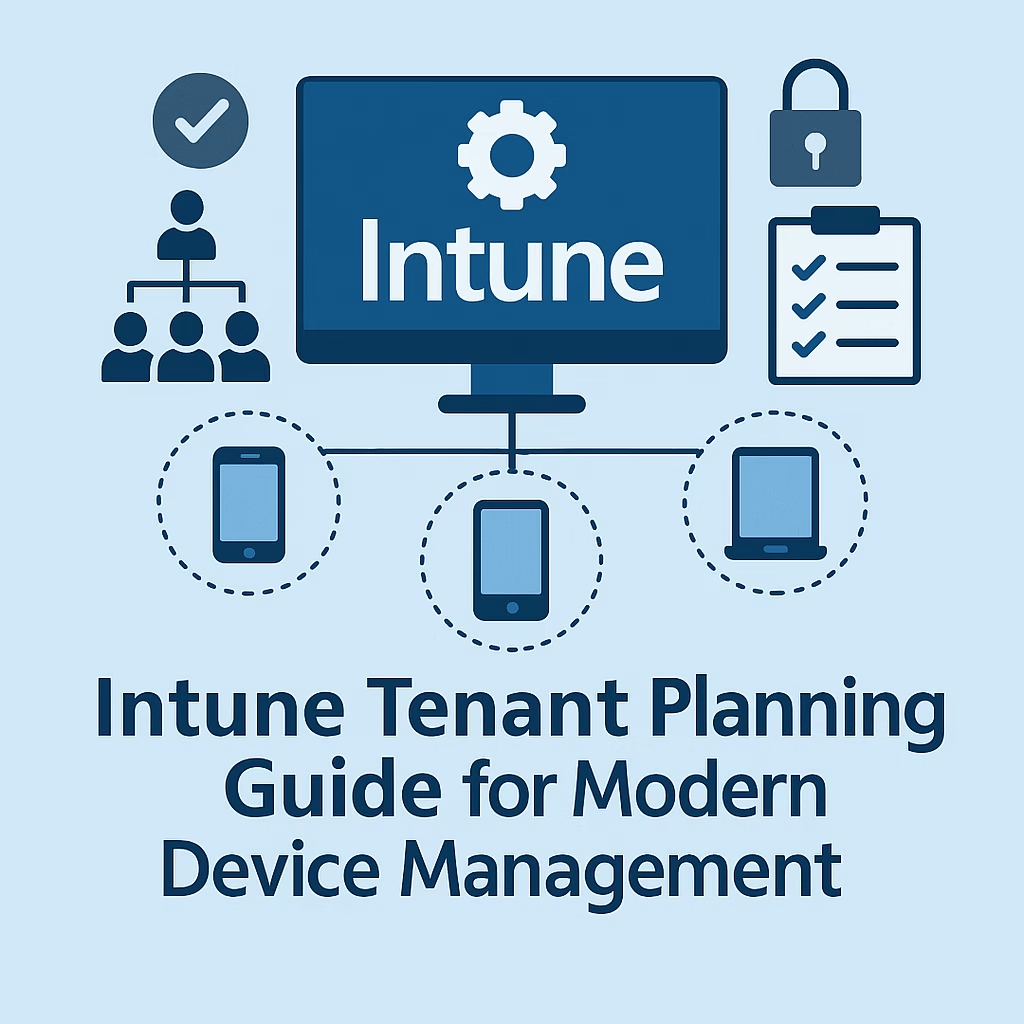
Intune Tenant Planning Guide
About Author
Zee
Zahin is a Modern Workplace Solutions Architect specialises in End User Compute. He specialises in SCCM, Intune, Azure AD (Entra ID), M365, Windows 10, Windows 11, iOS/iPad OS, Mac OS and other Windows platforms.